Play!
We all know music players and how they work: There is a play button and a slider. Perhaps there are some keyboard shortcuts that let you jump in pre-defined steps. This is what we are used to. But is it convenient?
What if you want to jump back to the beginning of the chorus? Or want to find the chorus in the first place?
For many pop songs beaTunes has the solution. We like to call it semantic navigation. It is based on the automatic extraction of a song's structure, which works pretty well for strongly structured pop songs.
Here's how it works
- Get the free beaTunes trial version for Windows or Mac and install it on your computer
- Start beaTunes
- Right-click on a song and select Peek from the context menu
- beaTunes now analyzes the file on-the-fly and then starts playback a prominent spot
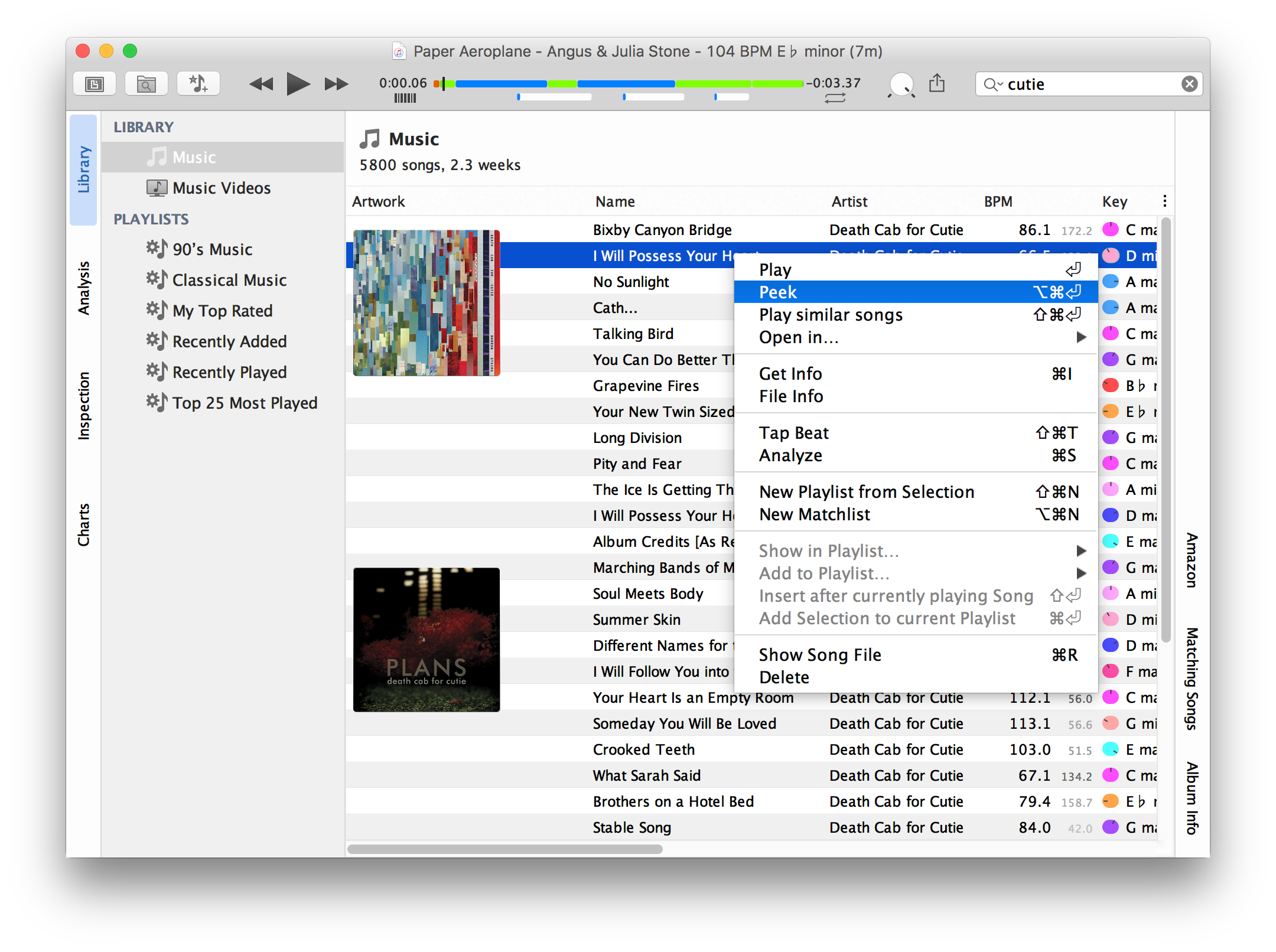
- Semantic navigation is available via keyboard shortcuts from the Controls menu
To have semantic navigation available during regular playback, you first have to analyze your songs for similarities & segments. Here's how:
- Either select the songs you want to analyze and click on the Analyze button or go to Tools > Analyze all Songs
- beaTunes will now show you the analysis options dialog:
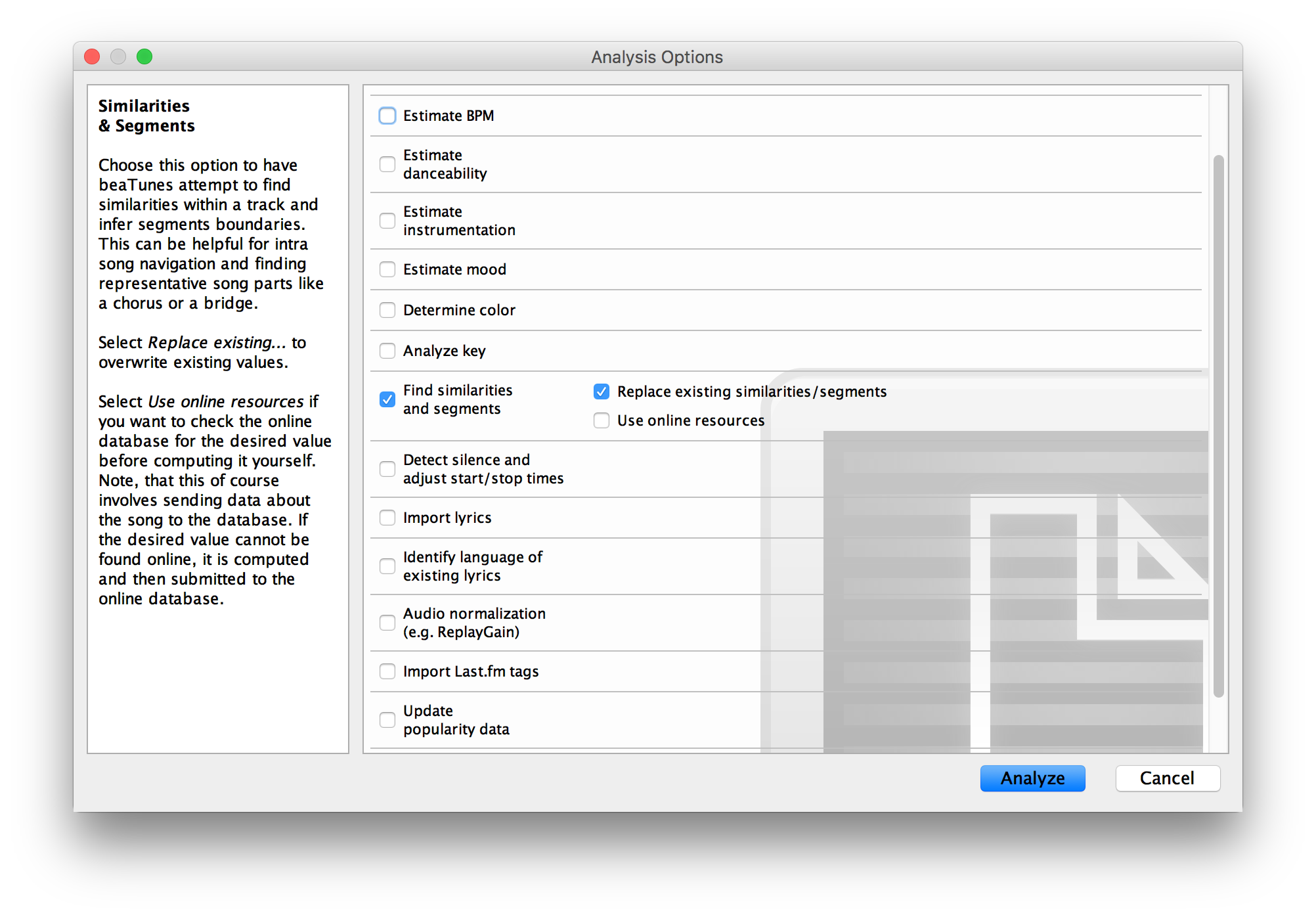
-
Choose Find similarities & segments, select whether you want to replace already existing values (probably not)
and whether beaTunes should use online resources - then start the analysis
(you might also want to check other tasks while you are at it) - The songs are now analyzed in the background
- To track progress, click on the Task Queue item in the left part of the main window:
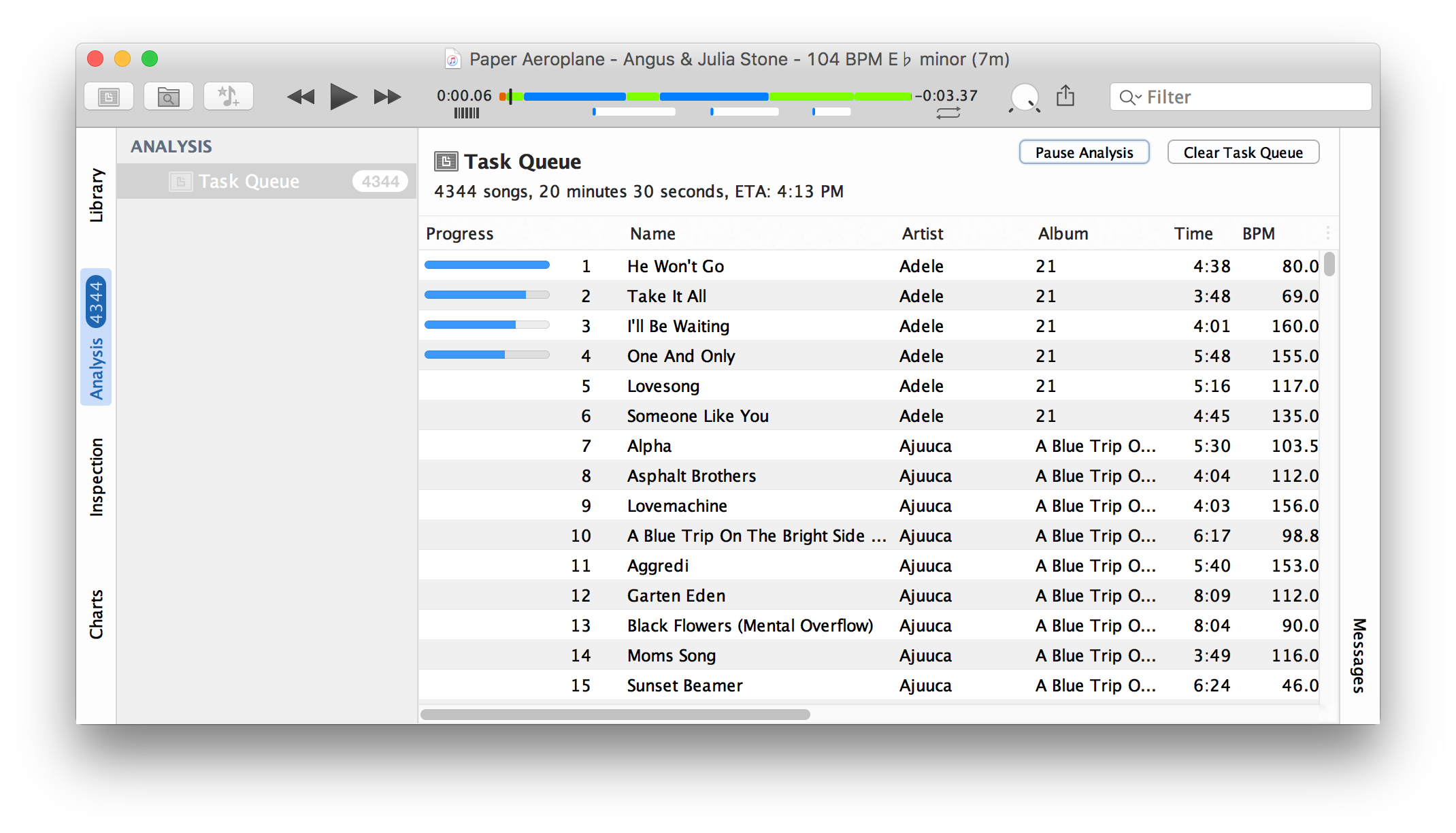
- The progress bar in the first row shows how much of the analysis of a song is completed
- When the analysis is running, the Pause Analysis button is enabled allowing you to pause analysis at any time
- The estimated remaining analysis time is displayed in the status bar
- Segment analysis is a one time effort that takes some time - we recommend to run it over night
- Note, that when you shut down beaTunes and restart it, it resumes analysis where you stopped it
- Once the analysis is complete, any song you play in beaTunes can be navigated semantically!
Pretty easy. Now would you like to analyze your music collection? Get the free trial version.
More
beaTunes has a lot more useful features to analyze your music, adjust loudness via ReplayGain, keep your library in shape, analyze your music, and help you to create interesting playlists.